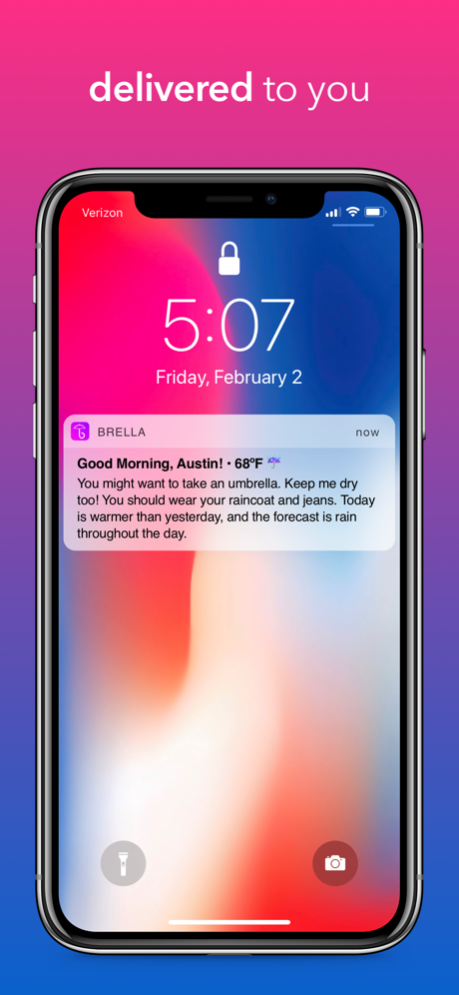Brella - Personal Weather 2.5.1
Free Version
Publisher Description
Meet Brella, a beautiful and thoughtful weather app that takes the "um" out of the forecast and delivers your personalized weather forecast daily!
Siri & Alexa Support
Brella is compatible with the most advanced voice assistants in town, and bringing some Personality! You can record a custom phrase to get your personalized forecast from Siri, as well as suggested shortcuts throughout iOS. For Alexa, just say "Alexa, ask Brella Weather..." for your personalized forecast, what the weather will be like, or just what to wear. Brella has custom Personality phrases for Alexa and Siri too, part of the fun is hearing them out loud!
Beautiful, Thoughtful Design
Brella streamlines the crowded weather forecast down to its most essential elements. Bold, vibrant colors indicate the temperature at a glance, while temperature and conditions are presented with crisp, bold text. The hourly forecast provides a clean, yet detailed look at the day’s weather, while the daily forecast makes comparing temperature ranges nearly instantaneous.
Playful Personality
While we were teaching Brella how to translate your wardrobe into a readable forecast, we might have let this super-powered AI spend a little too much time online. From pop culture and movie references to delightful messages and cheesy compliments, Brella adds that personal touch in a personalized daily forecast that will make you smile, cringe, or sminge. Look for seasonal updates!
Our Work Is Never Over
We’re hard at work continuing to bring Brella everywhere. Let us know if you have any suggestions or feature requests!
Our weather data is provided by Apple Weather.
Apr 3, 2023
Version 2.5.1
Fixes an app crash when the Feels Like setting was enabled. Our QA staff is greatly embarrassed.
About Brella - Personal Weather
Brella - Personal Weather is a free app for iOS published in the Astronomy list of apps, part of Home & Hobby.
The company that develops Brella - Personal Weather is Matt Barker & Austin Astorga. The latest version released by its developer is 2.5.1.
To install Brella - Personal Weather on your iOS device, just click the green Continue To App button above to start the installation process. The app is listed on our website since 2023-04-03 and was downloaded 6 times. We have already checked if the download link is safe, however for your own protection we recommend that you scan the downloaded app with your antivirus. Your antivirus may detect the Brella - Personal Weather as malware if the download link is broken.
How to install Brella - Personal Weather on your iOS device:
- Click on the Continue To App button on our website. This will redirect you to the App Store.
- Once the Brella - Personal Weather is shown in the iTunes listing of your iOS device, you can start its download and installation. Tap on the GET button to the right of the app to start downloading it.
- If you are not logged-in the iOS appstore app, you'll be prompted for your your Apple ID and/or password.
- After Brella - Personal Weather is downloaded, you'll see an INSTALL button to the right. Tap on it to start the actual installation of the iOS app.
- Once installation is finished you can tap on the OPEN button to start it. Its icon will also be added to your device home screen.